Contrary to some recommendations on the Web that you should not use the App_Code folder because you cannot place common Web UI codes or classes in this folder, you can do so by setting Build Action of each class to Compile. Suppose this step is not done, the classes defined in this folder will not be visible to your other codes. This explains why people recommended against the use of App_Code folder in VS 2008.
Suppose you have a class called WebCommon.cs in this folder. All you have to do is to right-click on this file and select Properties. A properties window will appear. Set Build Action to Compile. Viola! The class can be accessed exactly like what you have seen in VS 2005.
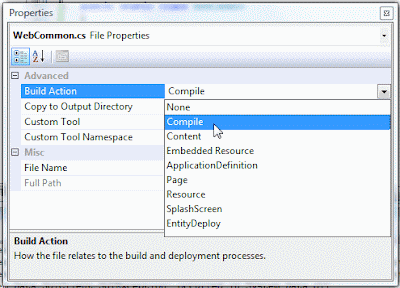
No comments:
Post a Comment